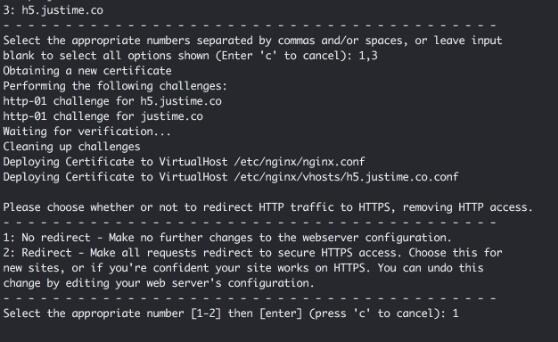Nginx 自动跳转到HTTPS Nginx设置http自动跳转https SSL配置
方法一
rewrite ^(.*)$ https://$host$1 permanent;方法二
适用于 80端口和443 配置在同一个 server{}内
if ($server_port = 80) {
rewrite ^(.*)$ https://$host$1 permanent;
}其他情况, 站点绑定很多域名,只让某个域名跳转:
set $redirect_https 1;
if ($server_port = 80) {
set $redirect_https "${redirect_https}2";
}
if ($http_host = 'www.yourdomain.com') {
set $redirect_https "${redirect_https}3";
}
if ($http_host = 'yourdomain.com') {
set $redirect_https "${redirect_https}3";
}
if ($redirect_https = "123") {
rewrite ^(.*)$ https://$host$1 permanent;
}示例
server {
listen 80;
server_name www.getssl.cc;
rewrite ^ https://$http_host$request_uri? permanent;
}
server {
listen 443;
ssl on;
ssl_certificate /etc/ssl/cacert.pem;
ssl_certificate_key /etc/ssl/privkey.pem;
server_name www.yourdomain.com;
server_tokens off;
location / {
fastcgi_param HTTPS on;
fastcgi_param HTTP_SCHEME https;
}
}